SIRS Information for Administrators
SIRS Department Administrator Information
All online surveys are now in eXplorance Blue. Department administrators should review the survey information in the “DIG” (Data Integrity Gateway) portion of Blue, make any changes if necessary, and publish the surveys to confirm the details. After publishing, administrators and faculty can also add questions to the Standard SIRS form and access reports through the Blue survey system.
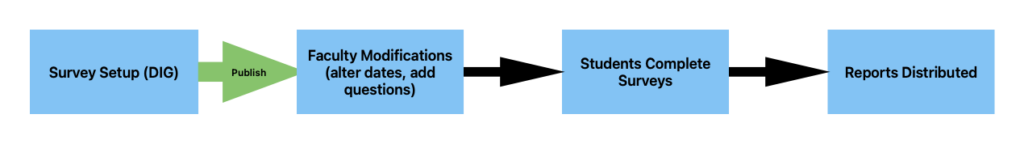
Sign in to the Blue survey system at https://sirs.rutgers.edu/blue. When prompted, choose “Administrator” as the user group.
Multiple people within a department can have access at different levels (DIG setup, reports only, etc.). Please see the description of access levels and contact OTEAR to add or change access to the administrative features of Blue.